QubesOS¶
Poznámka
The audio (jack) port on the NitroPad T480s is not working automatically. To select a connected headphone manually, install the program pavucontrol and select the connected headphone under Output Devices.
Overenie zapečateného hardvéru¶
If you have ordered the unit with the option “sealed screws and sealed bag”, please verify the sealing before unpacking. If you do not know what this means, skip this section.
Postup bezpečného spustenia¶
Pred prvým spustením by ste sa mali oboznámiť s postupom bezpečného spustenia ` <../secure-starting-procedure.html>` __.
Začíname¶
Po zakúpení sú heslá nastavené na predvolenú hodnotu a musíte ich zmeniť:
Po spustení systému stlačte Enter („Default Boot“) za predpokladu, že NitroPad nevykazuje žiadne chyby a tlačidlo Nitrokey svieti na zeleno (pozri vyššie).
Next, the system will prompt you to enter the passphrase to decrypt the hard disk. The passphrase is initially „12345678“.
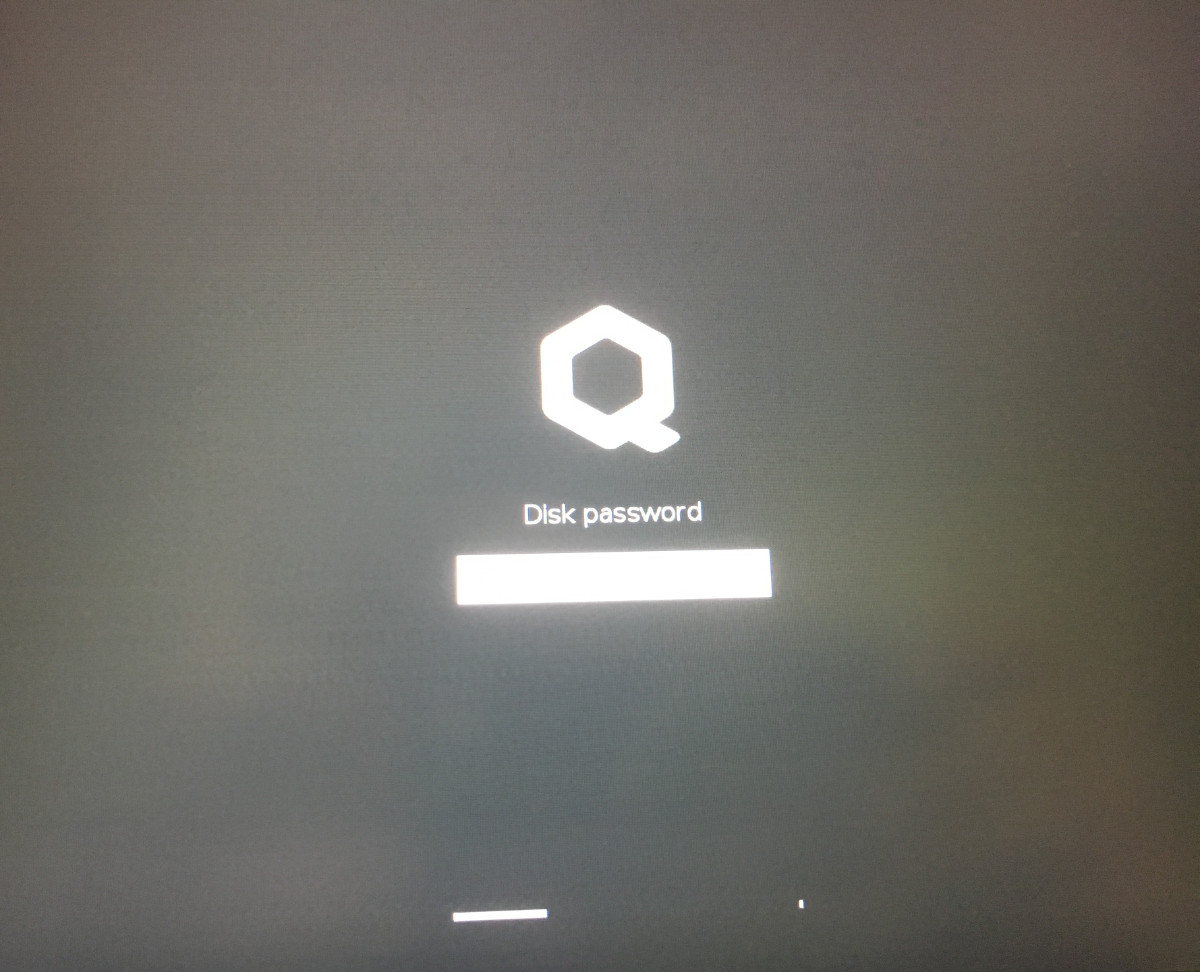
Systém vás potom prevedie procesom vytvorenia používateľského konta. Potom by ste mali úspešne zaviesť systém a už ho môžete normálne používať.
Open the pre-installed Nitrokey App and change the PINs of your Nitrokey as described here.
Zmeňte prístupovú frázu pre šifrovanie pevného disku vyhľadaním položky „Change Disk Passwort“ v ponuke Qubes. Táto prístupová fráza sa líši od prístupovej frázy vášho používateľského konta.
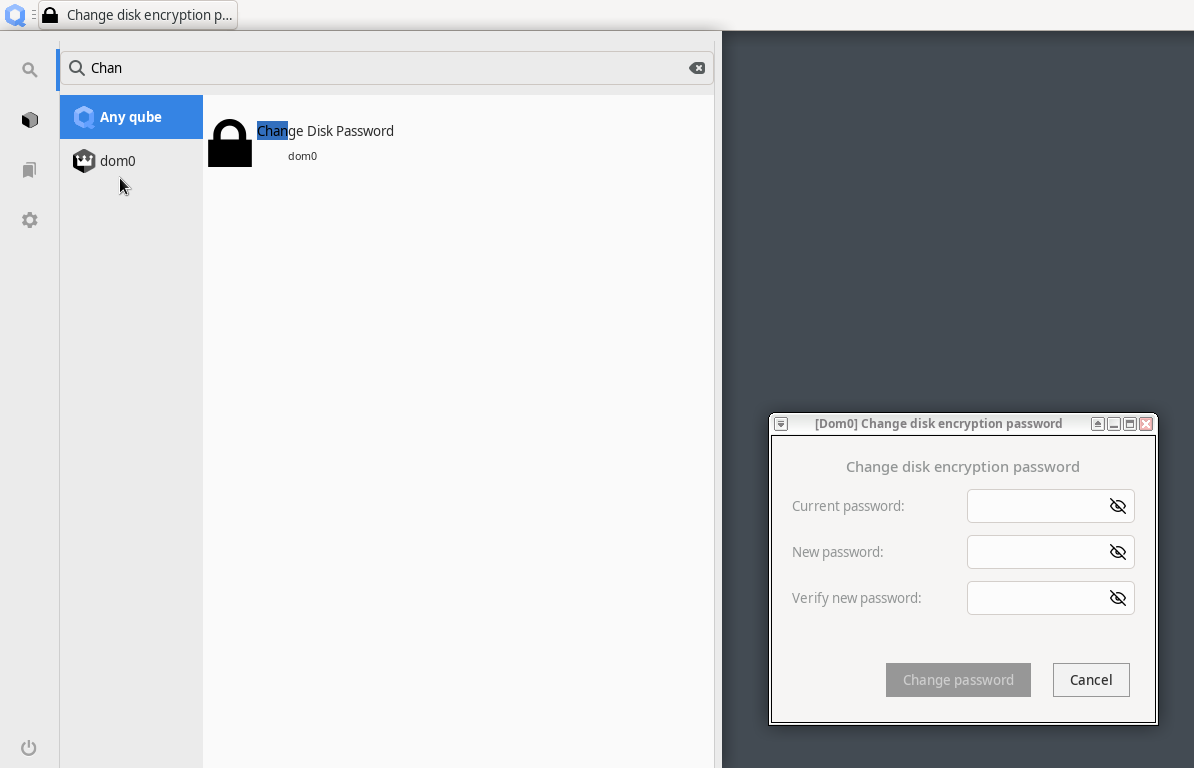
Zariadenia NitroPad sú dodávané s najnovším inštalačným obrazom operačného systému Qubes, ktorý je potrebné po inštalácii aktualizovať, pretože neobsahuje všetky najnovšie bezpečnostné opravy. Na aktualizáciu použite Správcu aktualizácií, ako je popísané v dokumentácii Qubes.
Poznámka
Konkrétne pre NitroPad V54 obsahuje inštalačný obraz Qubes 4.2.3 chybu, ktorá obmedzuje používanie iba najvyššieho rozlíšenia obrazovky. Táto chyba sa odstráni po aktualizácii dom0 a reštarte.
Správanie po aktualizácii systému¶
The NitroPad and NitroPC firmware checks certain system files for changes. If your operating system has updated important components, you will be warned the next time you boot the NitroPad or NitroPC. This could look like this, for example:
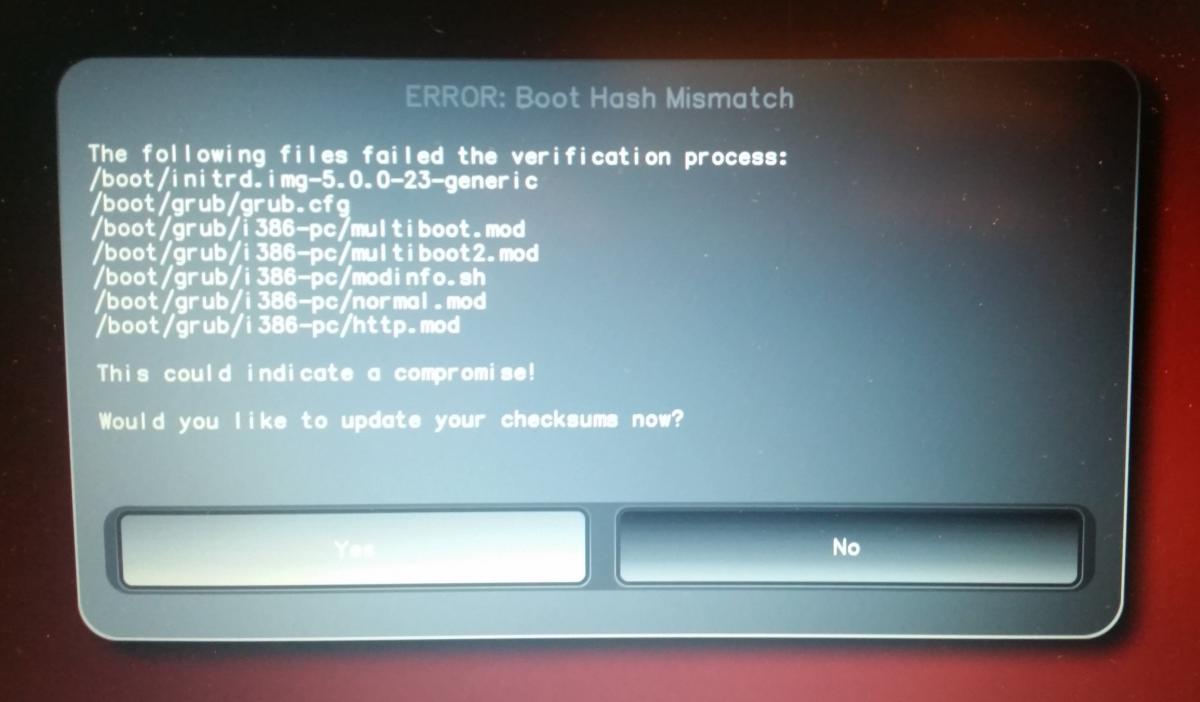
That’s why it’s important to restart your NitroPad or your NitroPC under controlled conditions after a system update. Only when the new status has been confirmed can you leave the device unattended again. Otherwise, you will not be able to distinguish a possible attack from a system update. Detailed instructions for a system update can be found here.
Failed to Start Load Kernel Modules¶
Počas spúšťania systému sa zobrazí chyba „Nepodarilo sa spustiť Load Kernel Modules“. Toto je známy problém, ktorý nie je kritický a možno ho ignorovať.