QubesOS¶
Notitie
De audio (jack) poort op de NitroPad T480s werkt niet automatisch. Om een aangesloten hoofdtelefoon handmatig te selecteren, installeer je het programma pavucontrol en selecteer je de aangesloten hoofdtelefoon onder Output Devices.
Verificatie van verzegelde hardware¶
If you have ordered the unit with the option “sealed screws and sealed bag”, please verify the sealing before unpacking. If you do not know what this means, skip this section.
Veilige startprocedure¶
Voor de eerste start moet u vertrouwd raken met de Veilige startprocedure.
Aan de slag¶
Na aankoop zijn de wachtwoorden ingesteld op een standaardwaarde en moeten door u worden gewijzigd:
Druk op Enter (“Default Boot”) nadat het systeem is opgestart, mits de NitroPad geen fouten heeft vertoond en de Nitrokey groen brandt (zie hierboven).
Next, the system will prompt you to enter the passphrase to decrypt the hard disk. The passphrase is initially “12345678”.
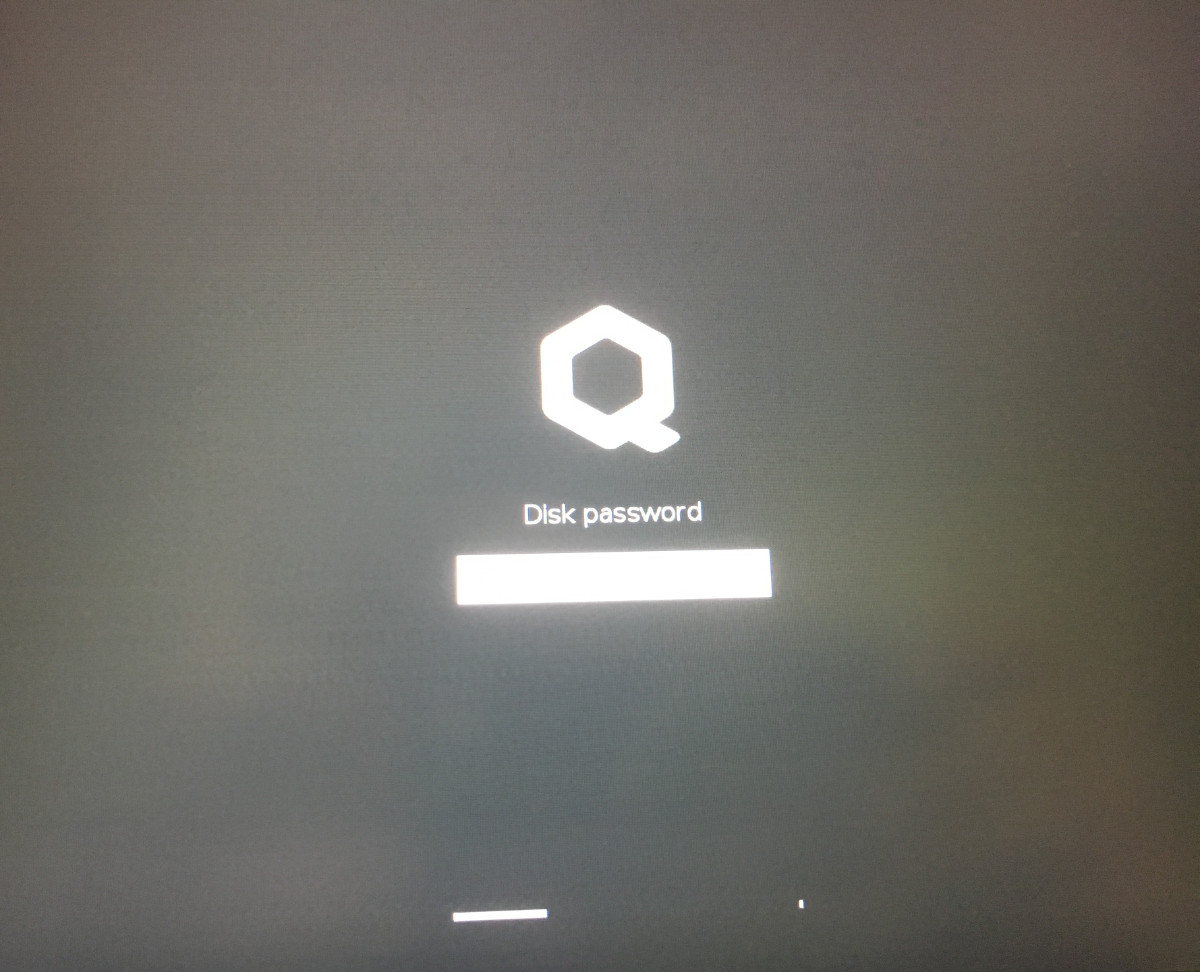
Het systeem zal u dan door het proces van het aanmaken van een gebruikersaccount leiden. Daarna zou u het systeem met succes moeten hebben opgestart en zou u het al normaal kunnen gebruiken.
Open the pre-installed Nitrokey App and change the PINs of your Nitrokey as described here.
Verander de wachtwoordzin voor de codering van de harde schijf door in het Qubes Menu te zoeken naar “Change Disk Passwort”. Deze wachtwoordzin is anders dan de wachtwoordzin van uw gebruikersaccount.
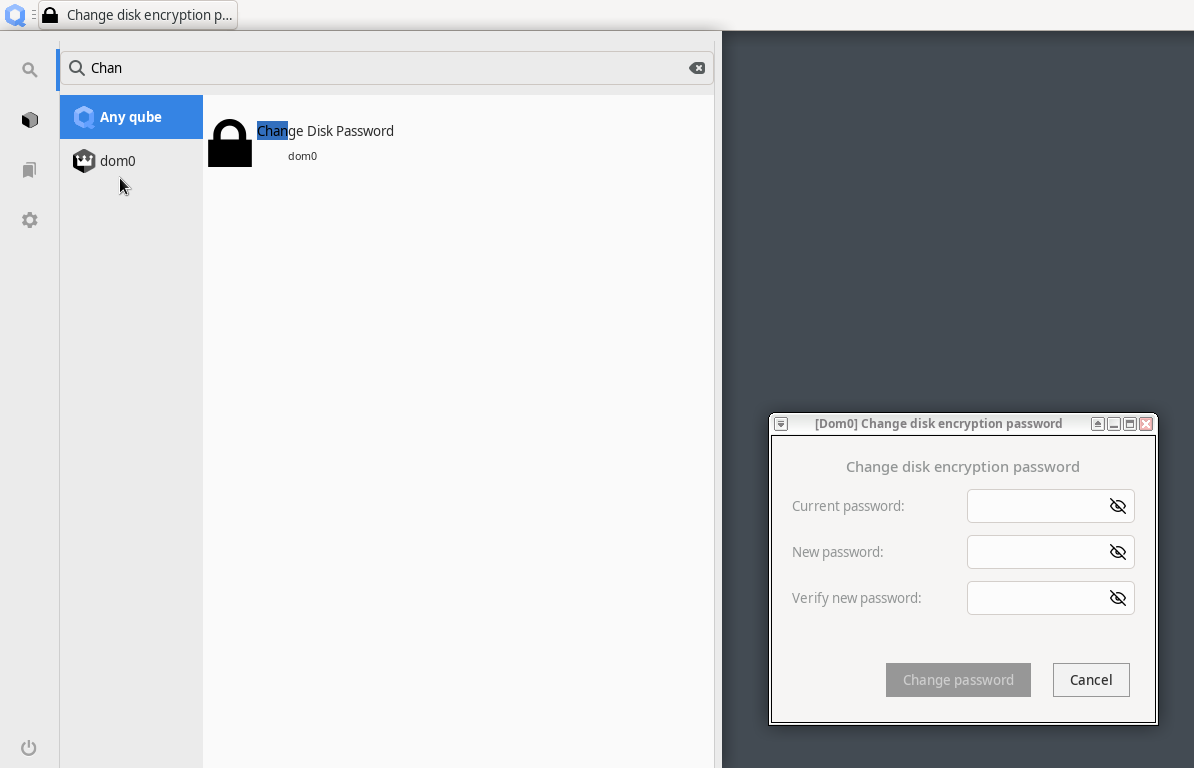
NitroPads worden geleverd met het nieuwste installatie-image van Qubes OS, dat na installatie moet worden bijgewerkt omdat het niet alle nieuwste beveiligingsoplossingen bevat. Om bij te werken gebruikt u de Update Manager zoals beschreven in de Qubes Documentatie.
Notitie
Specifiek voor NitroPad V54 bevat de Qubes 4.2.3 installatie-image een bug die het gebruik van alleen de hoogste schermresolutie beperkt. Dit is verholpen nadat je dom0 hebt bijgewerkt en opnieuw hebt opgestart.
Gedrag na een systeemupdate¶
The NitroPad and NitroPC firmware checks certain system files for changes. If your operating system has updated important components, you will be warned the next time you boot the NitroPad or NitroPC. This could look like this, for example:
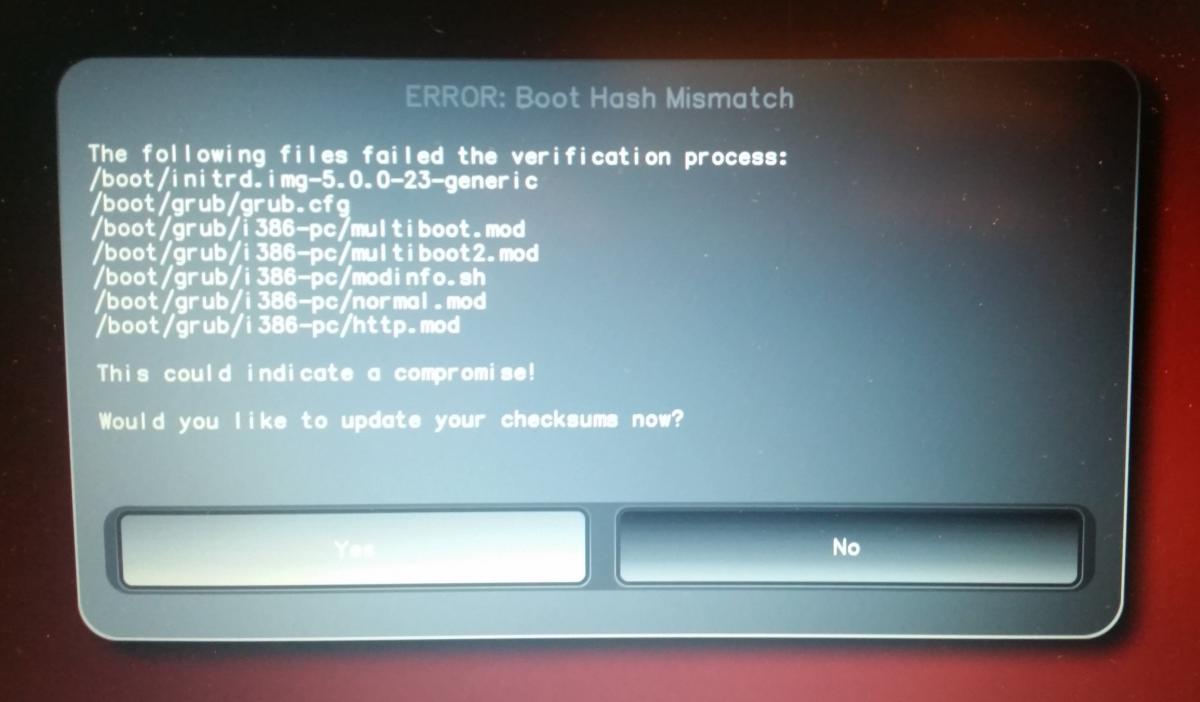
That’s why it’s important to restart your NitroPad or your NitroPC under controlled conditions after a system update. Only when the new status has been confirmed can you leave the device unattended again. Otherwise, you will not be able to distinguish a possible attack from a system update. Detailed instructions for a system update can be found here.
Failed to Start Load Kernel Modules¶
Tijdens het opstarten van het systeem wordt de foutmelding “Failed to start Load Kernel Modules” weergegeven. Dit is een bekend probleem dat niet kritiek is en kan worden genegeerd.