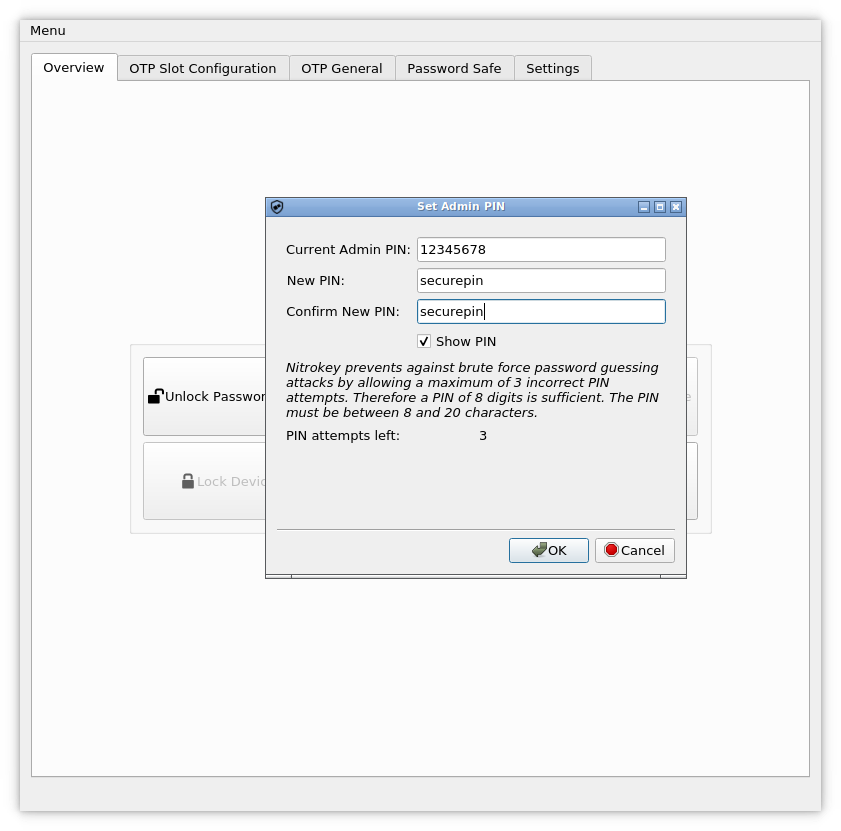Lietotāja un administratora PIN koda maiņa¶
Compatible Nitrokeys |
|||||||
|---|---|---|---|---|---|---|---|
✓ active |
⨯ inactive |
⨯ inactive |
✓ active |
⨯ inactive |
✓ active |
✓ active |
⨯ inactive |
Lietotāja PIN kods¶
The user PIN is at least 6-digits long and is used to get access to the content of the Nitrokey. This is the PIN you will use a lot in every day use e.g. for decrypting messages, for unlocking your encrypted storage (NK Storage only) etc.
You can change the user PIN with the Nitrokey App if using a Nitrokey Pro or Nitrokey Storage. In the Nitrokey App open Menu ->
Configure -> Change User PIN to open the dialog to change the PIN.
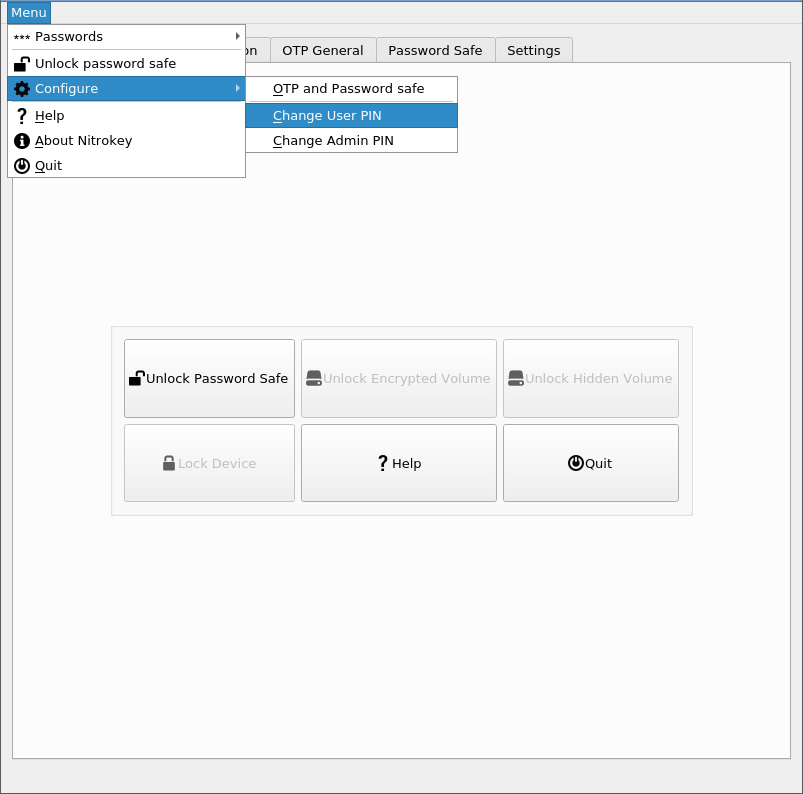
Tagad lietotāja PIN kodu var mainīt dialoglodziņā.
The user PIN can have up to 20 digits and other characters (e.g. alphabetic and special characters). But as the user PIN is blocked as soon three wrong PIN attempts were done, it is sufficiently secure to only have a 6 digits PIN. The default PIN is 123456.
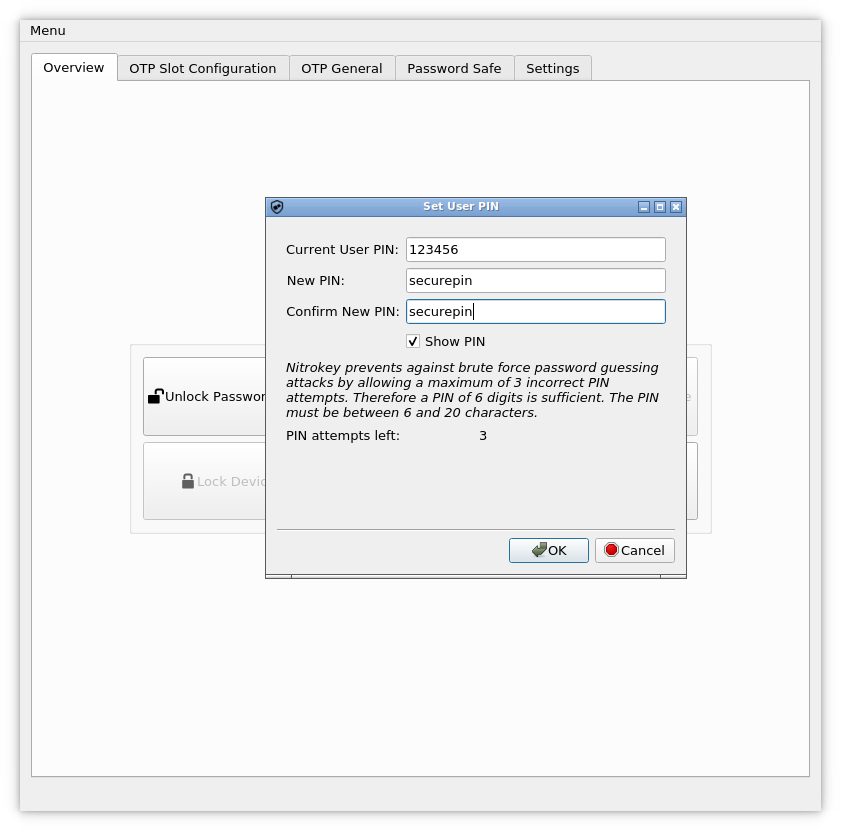
Administratora PIN kods¶
Administratora PIN kods ir vismaz 8 ciparu garš, un to izmanto, lai mainītu Nitrokey saturu/nosacījumus. Tas nozīmē, ka pēc Nitrokey inicializēšanas šis PIN kods, visticamāk, jums nebūs nepieciešams pārāk bieži (piemēram, ja vēlaties pievienot citu paroli Nitrokey Pro vai Nitrokey Storage paroles seifam).
You can change the admin PIN with the Nitrokey App if using a Nitrokey Pro or Nitrokey Storage. In the Nitrokey App open Menu -> Configure ->
Change Admin PIN to open the dialog to change the PIN.
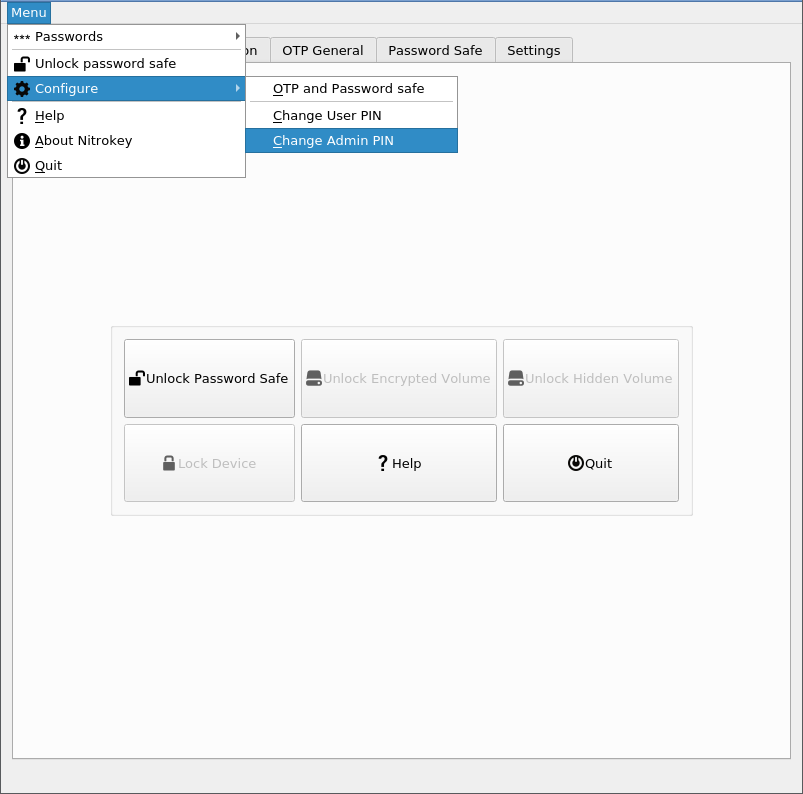
Tagad dialoglodziņā varat mainīt administratora PIN kodu.
Administratora PIN var būt līdz 20 cipariem un citām rakstzīmēm (piemēram, burtiem un speciālajām rakstzīmēm). Taču, tā kā administratora PIN tiek bloķēts, tiklīdz ir veikti trīs nepareizi PIN piešķiršanas mēģinājumi, ir pietiekami droši izmantot tikai 8 ciparu PIN kodu. Noklusējuma PIN kods ir 12345678.